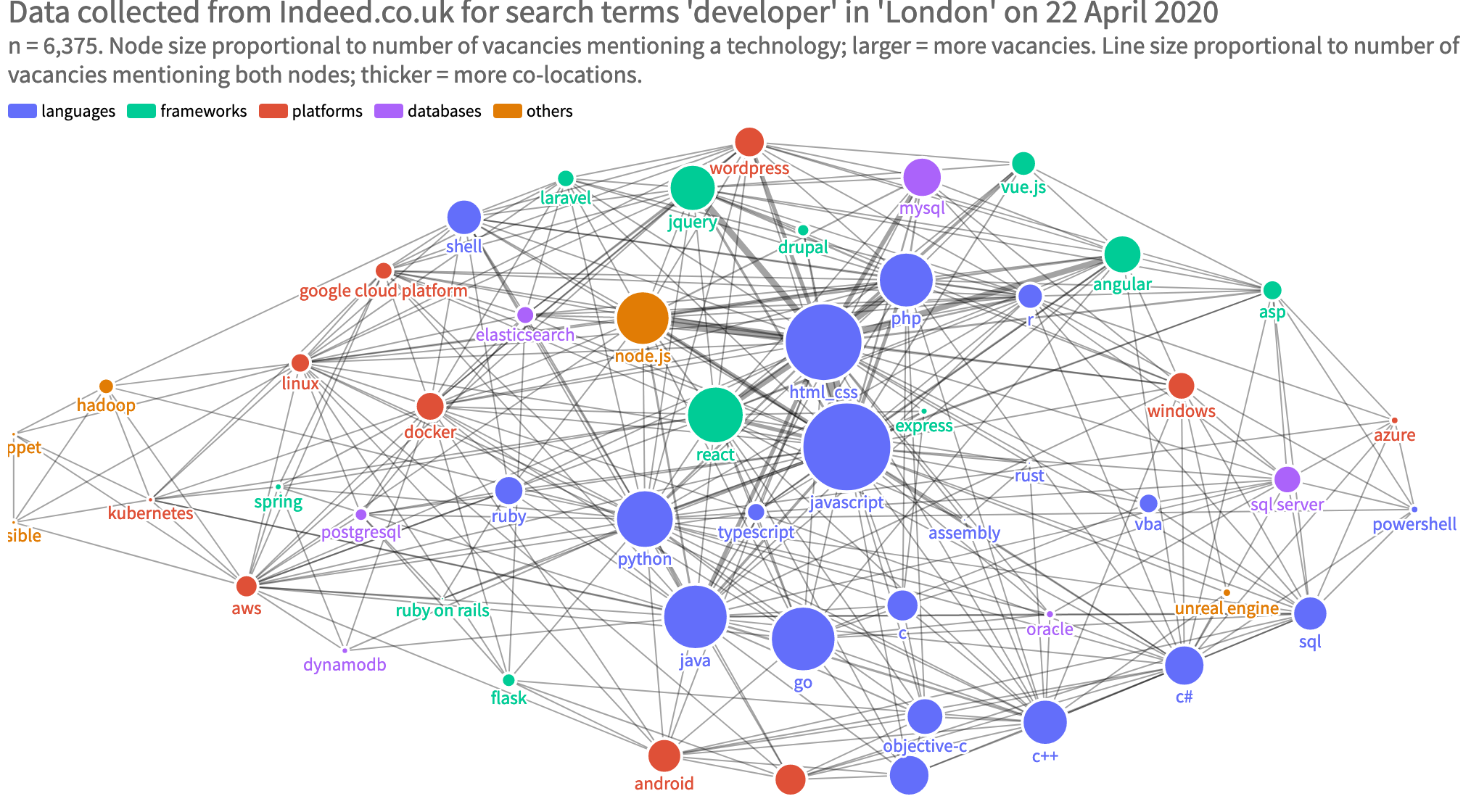cs50 week 2: review
Another week of CS50 and another classic computer science problem solved. This time, the Caesar cipher: how to encrypt your top secret military messages by shifting each letter x times up/down the alphabet so the germanic hordes can’t tell what you’re up to, even if they could read.
I didn’t find this too mentally taxing once I’d grokked the use of the modulo (%) operator, but it took me a while to get there. My own rudimentary pen-and-paper based tests of expected vs actual behaviour were also eye-opening. It definitely helped to get the pen and paper out and do a mini-whiteboarding session with myself when I realised I was just hitting compile and hoping for the best.
This passed with 11/11 for working code and 1.0 for style on the second attempt. I had to Google the maths for using the modulo operator to iterate through key_length whilst also iterating through argv[1]. Key lessons were:
- As well as the loop within a loop, the maths of the modulo operator was the hardest part for me. This course is making me think of going for A-Level Maths as an extra curricular thing, bandwidth dependent.
- Writing the expected variable values for each loop iteration on a piece of paper and then checking them using the CS50 IDE’s debugging tool really, really helped. If only I’d done this before submitting the first attempt!
- Same for testing. I tested with
abcas the key and HELLO as the plaintext, as in the pset’s problem description. I got this working and thought ‘hey presto’. It was only after doingsubmit50(check50is not available for this pset) that I discovered my code didn’t work for all other user inputs! Lesson from this was to plan and test extreme cases of user input thoroughly before submission.
Overrall a really interesting, intellectually challenging pset that has got me thinking about loops, arrays and functions in a different way.
How I did it (eventually)
CS50 helpfully guides you through the steps of writing the parts of the code.
Validate user input
I didn’t find the validation of user input that challenging once I had the realisation (/remembered David’s lecture…) that argv[1][i] is a character ([i]) within a string (argv[1]) within an array (argv). This builds on the validate user input part of mario.c.
Error messages
I had the idea to define a global error message. In the lecture material David underlines the importance of not copying and pasting code, so if there were more than one reason for a USAGE_ERROR I could use the variable. Other error messages could be included here. Capitalised because it’s a global variable.
Rotate plaintext by k to get ciphertext
Here’s where it got complicated for me. I think of myself as a numerative person, but this again tied me up in knots. The main sticking points were:
- How to repeatedly work through the length of
keyfor each character inargv[1]??? I worked through several versions of the final code below:
// Rotate plaintext by k to get ciphertext;
int plaintext_length = strlen(plaintext);
string ciphertext = plaintext;
for (int i = 0, j = 0; i < plaintext_length; i++)
{
int k = shift(argv[1][j]);
// If character is uppercase
if (ciphertext[i] >= 65 && ciphertext[i] <= 90)
{
ciphertext[i] = (ciphertext[i] - 65 + k) % 26 + 65;
j = (j + 1) % key_length; // This has to be inside the 'if' statement so that it does not operate for non-alpha characters
}
// If character is lowercase
if (ciphertext[i] >= 97 && ciphertext[i] <= 122)
{
ciphertext[i] = (ciphertext[i] - 97 + k) % 26 + 97;
j = (j + 1) % key_length;
}
}
It felt like I just couldn’t get it right. I could iterate through key once OK, but getting that to go back to the first character just wouldn’t work.
I played with having j++ in the ‘execute after’ section of the for() line after i++. I tried to do two for loops: one outer for iterating through ciphertext, another for iterating through key. I played around a bit with mixing in while loops, didn’t work.
Debugging… properly
Remembering my lesson to myself from a previous pset, I abandoned the old trial and error approach. I knew what I wanted to get from my code, so I mapped out expected behaviour using pen and paper:
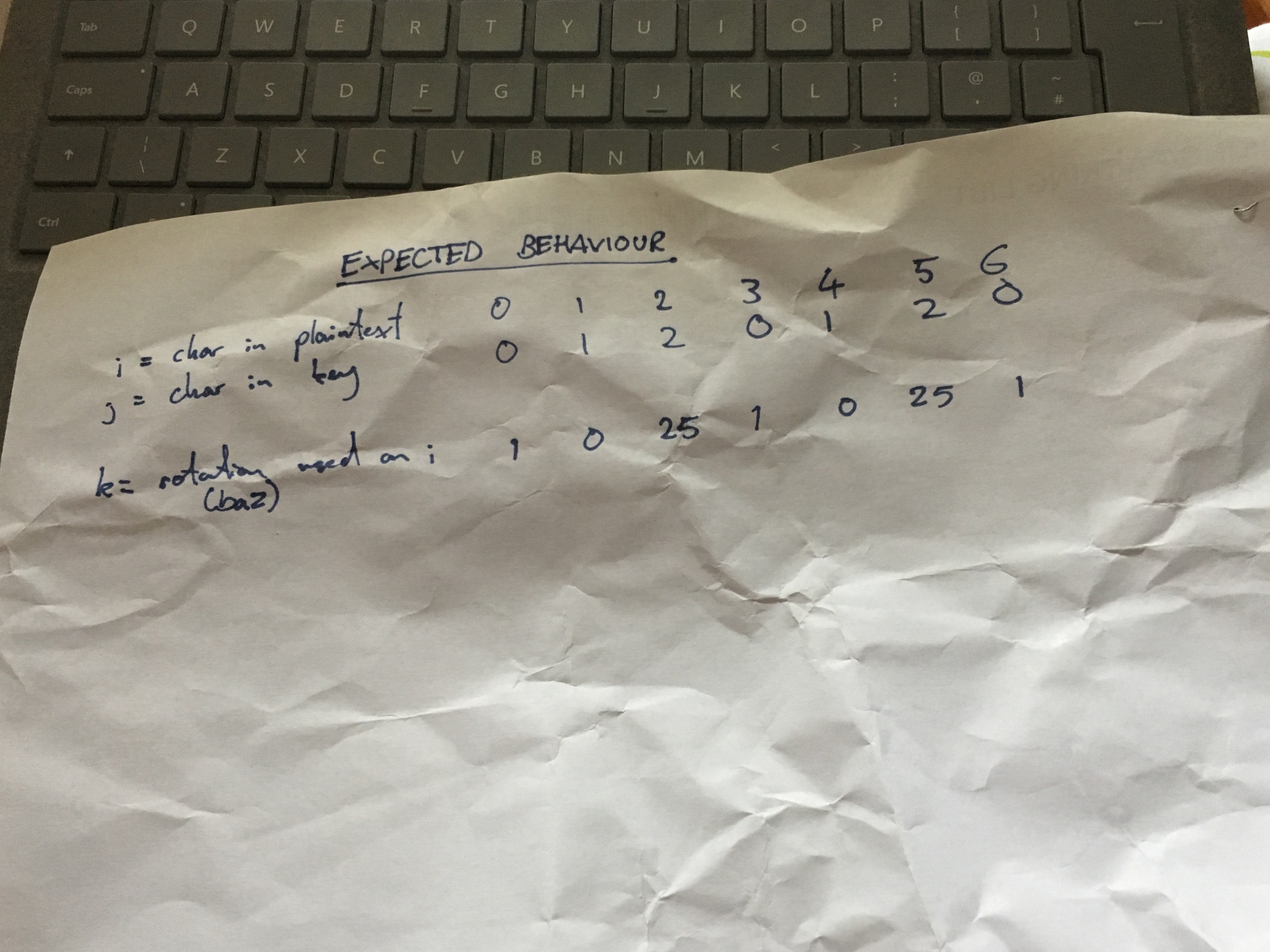
Using the test plaintext and key from the CS50 marking scheme (Which you only get to see after your first submission), I then used the CS50 IDE debugger to iterate through my loop and work out where the values of i and k were becoming what I didn’t want them to be:
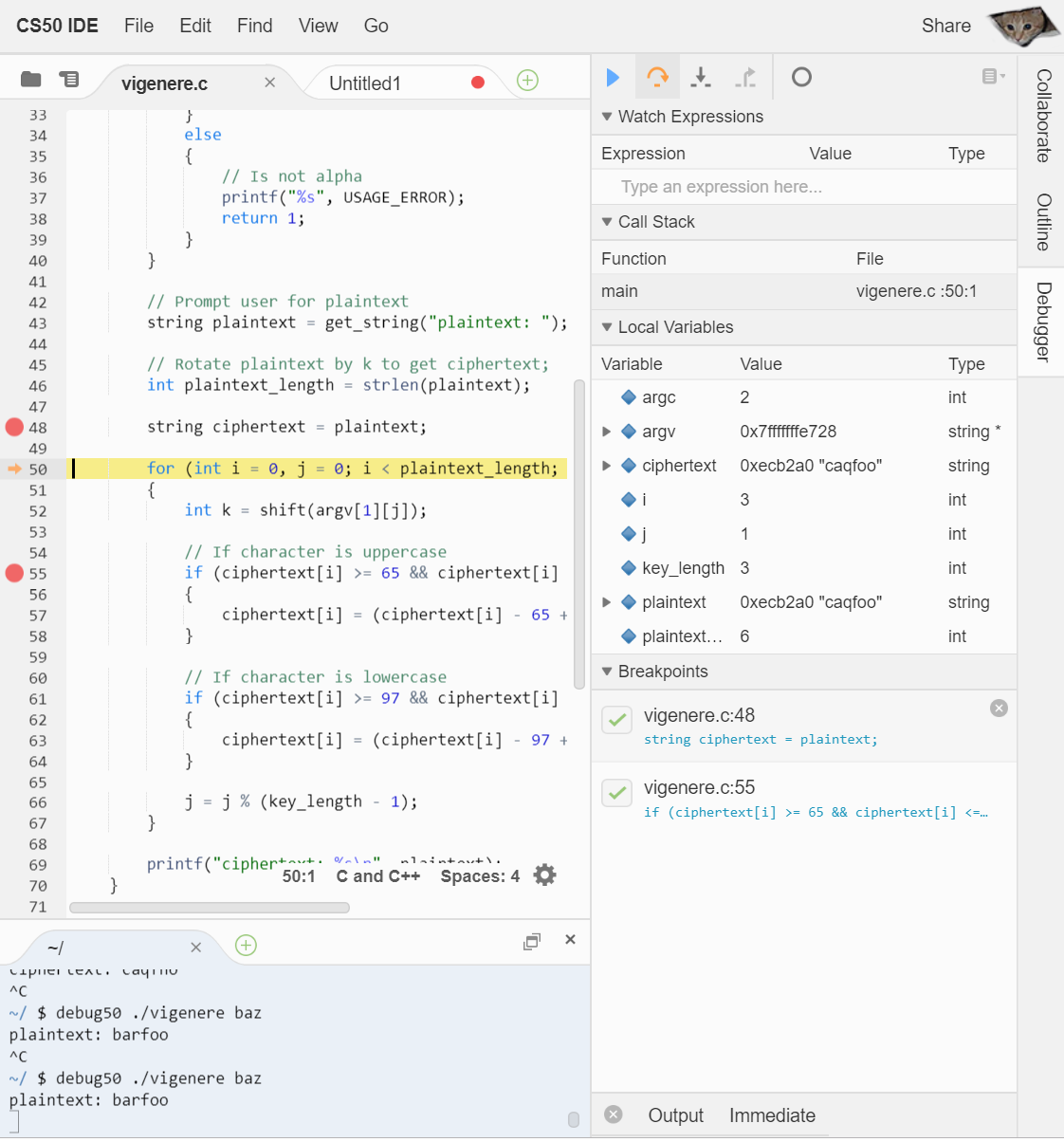
Using Wolfram Alpha to plug actual numbers in to a formula with the modulo operator helped me work out what I expected to see.
With a bit of fiddling (and Googling the mathematics behind the modulo operator, thanks go to Khan Academy on that one), I’d got it sort-of working.
A final tweak of putting j = (j + 1) % key_length; inside the if statements so that the key shift only advanced for alaphabetic characters (i.e. not spaces or symbols) and the job was done.
Here’s what I learned
Here’s what I’m taking away from this problem:
- Methodologically debugging by mapping expected behaviour to actual behaviour and using a proper debugger == substantially better than bone headed trial and error.
- Proper testing to make sure the code works for all possible user inputs before submission is essential.
- Watch the CS50 shorts! They’re actually full of new material and insights that David doesn’t include in the main lectures.
Thanks for reading!